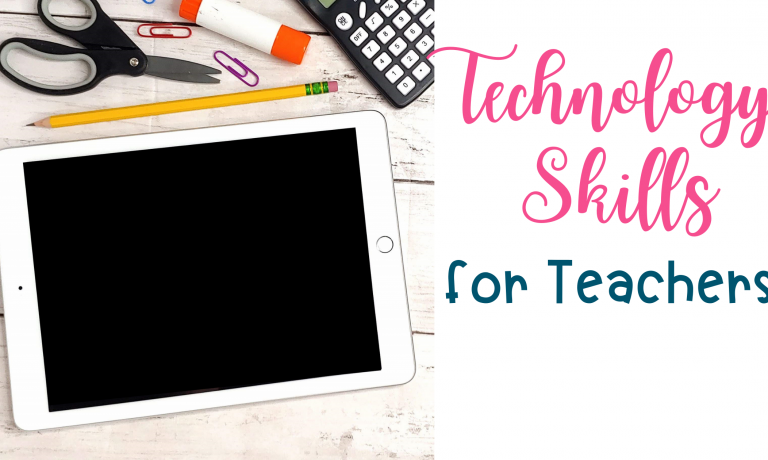In this new day and age of teaching, there are many technology skills for teachers to learn out there, but no real professional development that is affordable or time for you to take in order to get the valuable knowledge.
Lifelong Learners
There is always more information out there than there is time to read, am I right? Technology changes so quickly these days! I try to stay on top of the newest websites and apps that might be relevant to teaching with technology, but it isn’t always easy. We should be taking the knowledge from theory to practice.
Technology Skills for Teachers Goals
We also want to begin with the end in mind so that’s why I wanted to start this with thinking about the goal. The point of it is that there’s always new technology coming out. I had a goal like two years ago, I made this list of 180 technology tools and I thought this was such an amazing comprehensive list. Well, now the list has doubled in size and only about 10 tools have dropped out of the list as discontinued. It just keeps getting bigger and bigger, so it’s really important that we know how to keep up with changes to technology and the new tools that are out there without getting overwhelmed.
Set clear and specific goals for applying new learning to your teaching practice. Would it be too much to ask yourself to find and try one new technology teaching tool each month? Add the goal to your PDP. This might happen by reading instructional technology magazines or blogs to gather resources, choosing one tech tool you want to try, and then creating a lesson plan and activity to implement with your students.
Resources to Enhance Technology Skills for Teachers
Find a reliable online resource to search for new ideas for teaching with technology. Use online magazines and blogs to make it easy.
Tech Learning has a great website with access to their current and archived digital magazines. They test and review new products that come into the technology teaching field and write about current instructional practices. Best of all is that it is free!
Common Sense Media gives you the ability to search for digital resources that are already reviewed for their educational value, positive messaging, and consumerism (ads). You can filter by websites and/or apps to find great teaching resources.
Exploring Digital Tools
Think of a topic you struggle teaching and explore using new pedagogical strategies that use technology. This is where being part of a professional learning community is really valuable. You can post your topic to a Facebook group and get dozens of different perspectives and tips.
If multiple people have tried the same tool and it was effective, you can feel confident enough to try it with your students and expect similar results. A great example of this is classroom management. There are so many tools out there now that incorporate digital components like class dojo and class craft. Gather information on the tools and choose one to try out in the classroom.
Let Students Lead
Play with something with your students and don’t be afraid to fail; turn it into a learning opportunity. This is my favorite tip. I’m going to tell a personal story for this one.
Was it Good?
Engage in action research and reflect on how the outcomes apply to and reflect continuous improvement cycles related to learning and technology implementation. Whether you decide to do your own classroom research or do something more formal, the important part of this tip is that you’re reflective.
Did the activity enhance student learning via the use of technology, or was technology just a paperless replacement for a standard educational activity? Would you do the activity differently in the future? Are you going to share the digital tool and your results with others? Were your students engaged?